How to Bold Text in WhatsApp 2022
how to send bold message, how to format text in WhatsApp, how you can send bold text to someone, how to format Italic, strikethrough, Monospace in WhatsApp. how to bold text in WhatsApp, underline text in WhatsApp. how to make bold letters in text messages.
 |
| How to format text in Whatsapp |
In this Blog you will get Knowledge on 'How you can send Bold, Italic, Underlined Text in WhatsApp' OR how you can format your text in WhatsApp. Many people use this feature to highlight their words or sentence they do this to focus on that particular words or sentence. There are two methods by which you can format your text, Below I have provided both the methods you can choose.
"Nothing is impossible. The word itself says 'I'm possible!'"- Audrey Hepburn
Also Read Other Posts-
- Top 5 Best YouTube to Mp3 Converter Free
- RGPV All College Code list.
- How to Claim your PF Online.
- Telegram App Rose Bot Commands.
What is WhatsApp?
WhatsApp is a free, cross-platform instant messaging application that allows users to communicate with their contacts via text messages, voice calls, and video calls. The app was launched in 2009 by two former Yahoo employees, Brian Acton and Jan Koum, and was acquired by Facebook in 2014.
WhatsApp is available on various platforms, including iOS, Android, and Windows Phone, and can also be accessed on desktop computers through a web-based interface. The app uses an internet connection to send and receive messages, which means that users do not have to pay for SMS or MMS messages.
In addition to text messages, WhatsApp also supports multimedia messages, allowing users to send photos, videos, and voice messages to their contacts. The app also includes features such as group chats, end-to-end encryption for secure messaging, and the ability to share locations, contacts, and documents.
WhatsApp has become one of the most popular instant messaging apps in the world, with over two billion users worldwide as of 2021. The app's simplicity and ease of use, as well as its features for secure communication, have contributed to its widespread adoption.
How to Format Text in WhatsApp 2023
How to send Bold Text in WhatsApp
To Bold Text in WhatsApp: Add Asterisk mark (*) at the very beginning and at the end of the sentence. OR Add asterisk sign from start and end which word or sentence which you want to make Text Bold.
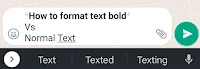 |
| Bold formatting in WhatsApp. |
Alternate method is that, Type the whole sentence or word which you want to make text Bold. After that select that particular sentence or Word by pressing on it, a Menu Options will appear like this screenshot attached below.
Just select Bold and Done! your Text will be Formatted to Bold.
How to send Italic Text in WhatsApp
To Italic Text in WhatsApp: Add Underscore mark (_) at the very beginning and at the end of the sentence. OR Add Underscore sign from start and end which word or sentence which you want to make Text Italic.
 |
| Italic formatting in WhatsApp. |
Alternate method is that, Type the whole sentence or word which you want to Italic. After that select that particular sentence or Word by pressing on sentence a Menu Options will appear like this screenshot attached below.
Just select Italic and you're Done! your Text will be Formatted to Italic.
How to Send Underlined Text in WhatsApp
Well, there is not any commands in which you can send Underlined text in WhatsApp. However, you can use third party apps to use these features.
How to Send Strikethrough Text in WhatsApp
To send Strikethrough Text in WhatsApp: Add tilde mark (~) at the very beginning and at the end of the sentence. OR add back quote sign from start and end which word or sentence which you want to make Text Strikethrough.
 |
| Strikethrough formatting in WhatsApp. |
Alternate method is that, Type the whole sentence or word which you want to make text Strikethrough. After that select that particular sentence or Word by pressing on it, a Menu Options will appear like this screenshot attached below.
Just select Bold and Done! your Text will be Formatted to Strikethrough.
How to Send Monospace Text in WhatsApp
To monospace Text in WhatsApp: Add back quote mark (```) at the very beginning and at the end of the sentence. OR add back quote sign from start and end which word or sentence which you want to make Text Monospace.
 |
| Monospace formatting in WhatsApp. |
Alternate method is that, Type the whole sentence or word which you want to make text Bold. After that select that particular sentence or Word by pressing on it, a Menu Options will appear like this screenshot attached below.
Just select Bold and Done! your Text will be Formatted to Monospace.
Conclusion
After reading the Article you get informed about how to Bold, Italic, Underline Text in WhatsApp. If you want to receive email for more articles like this, then you may follow up to this site.
In conclusion, formatting text in WhatsApp is a simple yet useful feature that can help users to emphasize important points, convey emotions, and improve the overall readability of their messages. By using formatting options such as bold, italics, strikethrough, and monospace, users can create more expressive and engaging messages that stand out from regular text.
To format text in WhatsApp, users can use specific syntax for each formatting option. For example, to bold text, users can add an asterisk (*) before and after the text they want to format. To italicize text, users can add an underscore (_) before and after the text, and to strikethrough text, users can add a tilde (~) before and after the text.
By following these simple formatting rules, users can easily format their text in WhatsApp and make their messages more visually appealing and effective. Whether you want to highlight an important message, express your emotions, or simply make your messages more interesting to read, formatting text in WhatsApp can help you achieve your communication goals.
Thanks for visiting here:)
//Keywords:
how to bold in WhatsApp Dec 2022, how to send in bold, how to send bold text in WhatsApp, how to send in bold text, how to send in Italic text in WhatsApp, how to send bold text in WhatsApp in 2022, how to send bold in android, how to send bold in iPhone.
Tags:
WhatsApp




